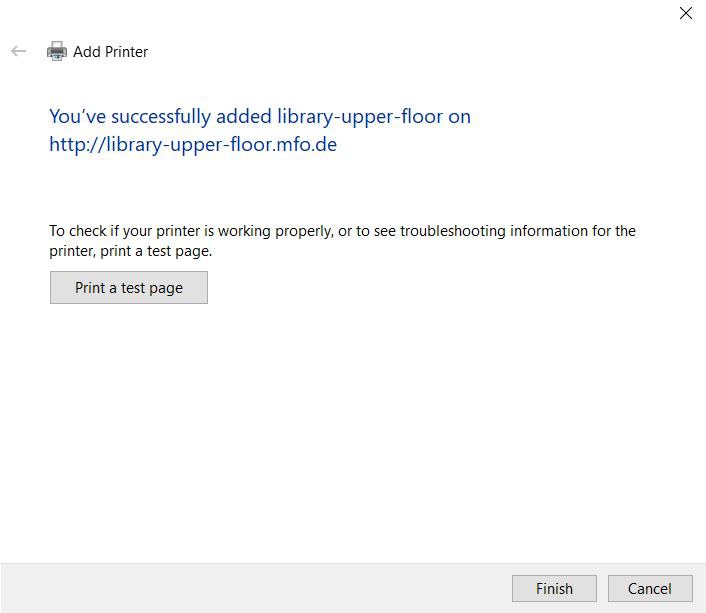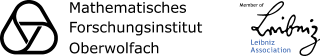Windows - IPP printer
1.) Click on the Windows Start button

2.) Open the settings and click on devices
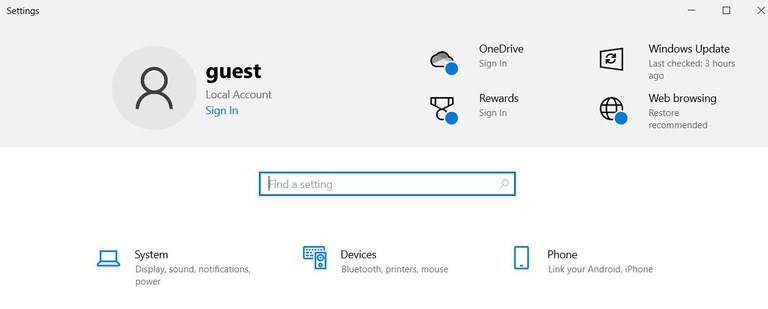
3.) Click on Printers & scanners
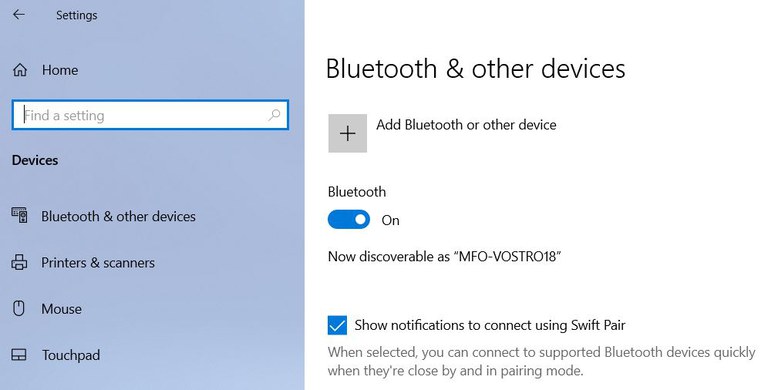
4.) Click on + to Add a printer or scanner
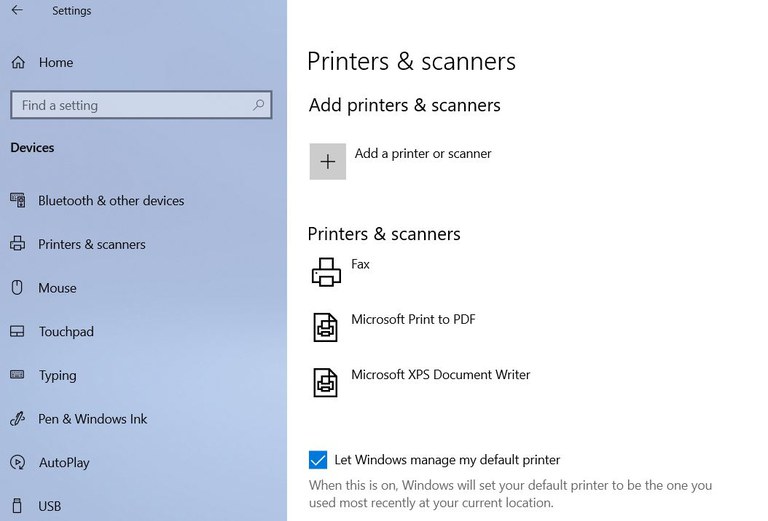
5.) Now Click on „The printer that I want isn’t listed“
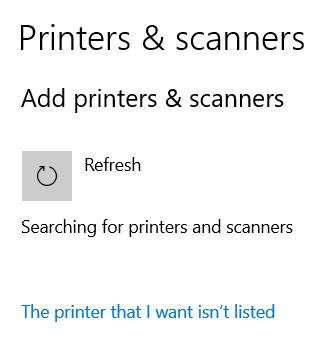
6.) Select a shared printer by name
and type in for example http://<printername-or-ip-address/ipp/print>
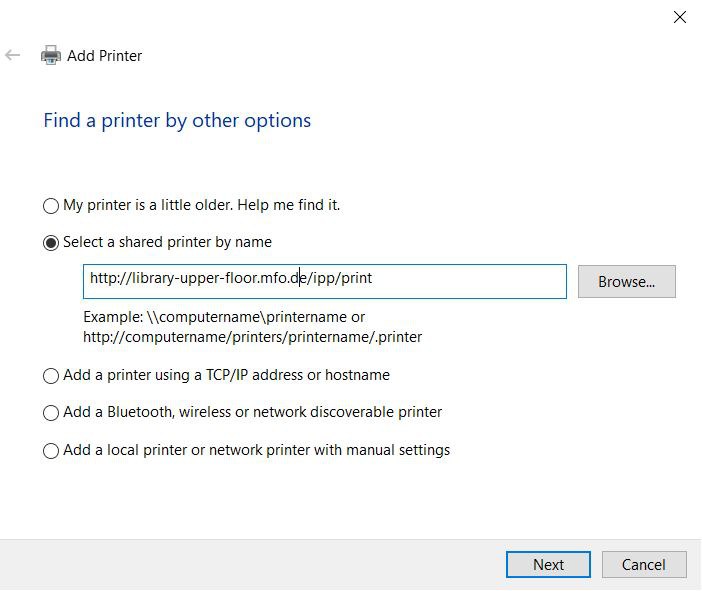
7.) To install the printer search for the printer driver „Microsoft PCL6 Class Driver“
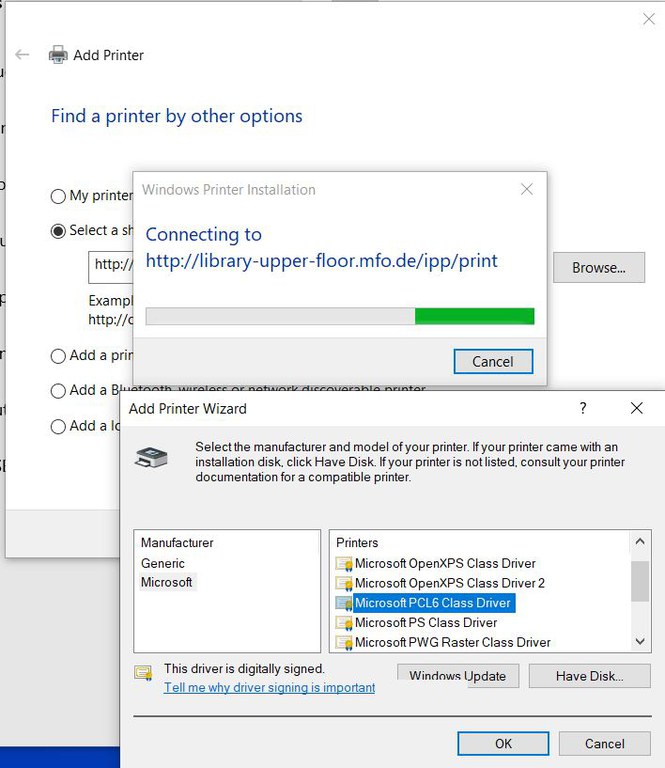
8.) The printer installation was successful.